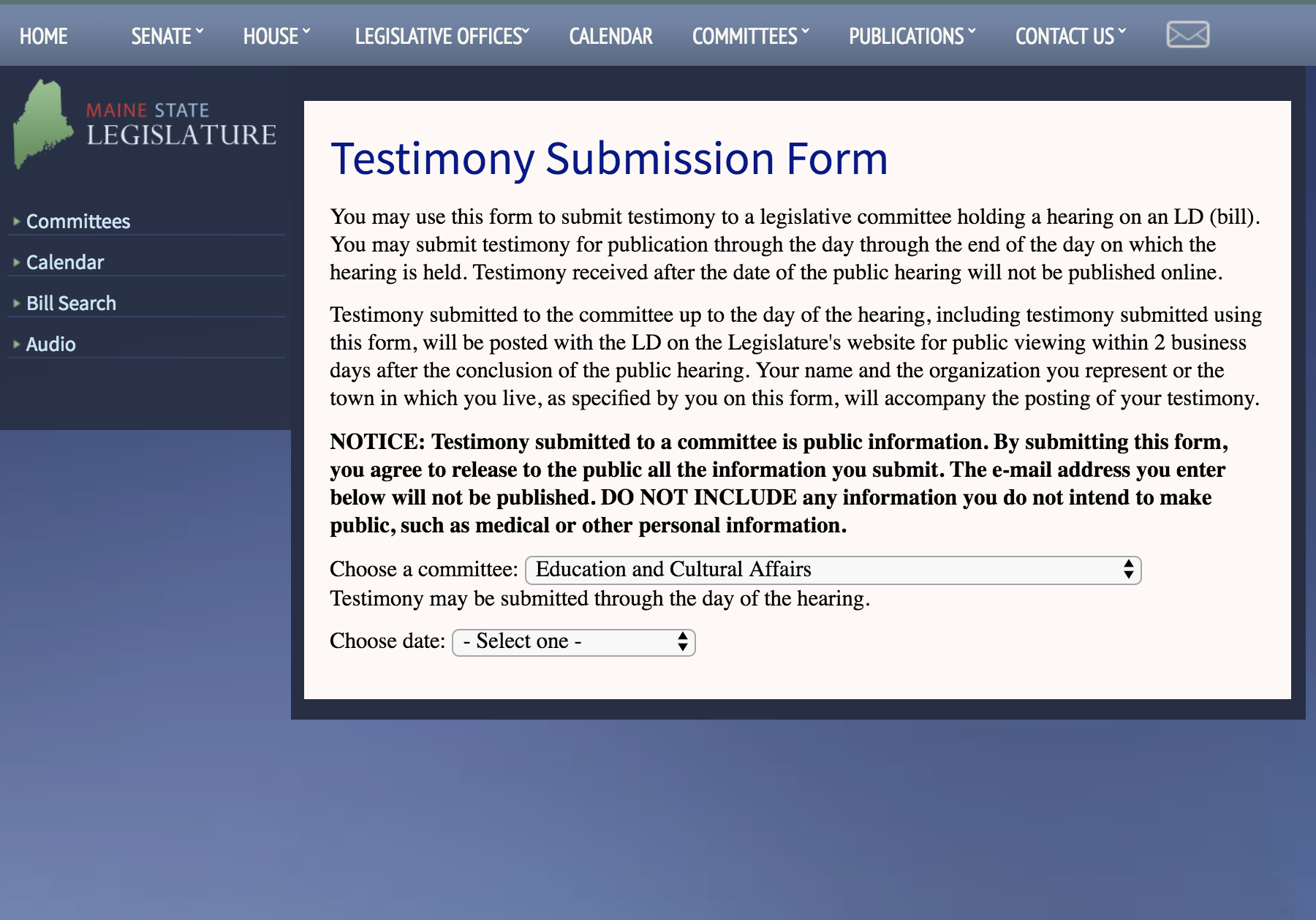
Before submitting testimony, there are two pieces of information you must have about a bill: the committee in which the bill has been scheduled for public hearing, and the date of the public hearing. To obtain information about a bill, visit legislature.maine.gov. In the box titled “LD#”, insert the legislative document (LD) number of the bill and click ‘Search’.

After clicking ‘Search’, you will be brought to the following page where you will click ‘Committee Info’ on the left side of the screen to obtain information about the public hearing.

You will then see the following page where you will find that LD 665 is scheduled for a public hearing on Monday, April 22 at 1 p.m. before the Education and Cultural Affairs Committee. You now have the information you need to submit testimony via the Legislature’s new electronic testimony submission form.

Submitting Electronic Testimony
The online testimony form can be found at legislature.maine.gov/testimony. The following is an explanation of how to use the new system. From beginning to end, sending electronic testimony is a 9-step process. Click the link to the testimony submission system on the home page of the Legislature’s website or insert legislature.maine.gov/testimony into your web browser and press enter to begin the process.

Step 1
Select the committee in which the bill has been scheduled for a public hearing. LD 665 is scheduled for a public hearing before the Education and Cultural Affairs Committee.

Step 2
Select the date of the public hearing. LD 665 is scheduled for a public on Monday, April 22nd at 1 p.m. (Note: The box prompting you to choose a date will not appear until you select a committee. After selecting the date, the form will update).
Step 3
Select the bills for which you intend to submit testimony by clicking the box next to the corresponding bill title. For this example, we click the box next to LD 665, An Act to Enact the Campus Free Expression Act.

Step 4
Fill out your testimony by typing in the text box provided, or you may also attach your testimony as a word document or other file by clicking ‘Choose File’ above the text box.
Step 5
Insert your full name in the box provided.
Step 6
Insert your city/town of residence or the organization you represent in the box provided. If you do not wish to disclose your city/town of residence, you may insert “Citizen” in this box.
Step 7
Insert your email address in the box provided. This information is not tracked by the state and is only available to lawmakers who wish to respond to you directly or request more information from you related to your testimony.
Step 8
Click to check the box in the ‘reCAPTCHA’ form at the bottom of the page.
Step 9
Click ‘Submit Testimony’ at the bottom of the page.
Congratulations! You have successfully completed the testimony submission form. Your testimony will be automatically distributed to all members of the committee and submitted in the official record.
Questions? Email contact@mainepolicy.org or call 207-321-2550.